 Make a Suggestion
Make a Suggestion
 Ask a Question
Ask a Question
 Print
Print Selecting Learners
From the Learners tab, you can:
- Select Learners individually by selecting the check box to the left of each Learner's name.
- Select Learners from a previously created Group, using the View Learners in: dropdown list.
- Select Learners using the Search for a Learner box (see ).
- Make Bulk selections using the Everyone and All on Page links.
Note: The Selected tab shows which Learners are currently selected. To deselect a Learner, uncheck the box to the left of the Learner's name. To deselect all of the Learners in the Selected tab at once, select None.
Further information can be found under Selecting and Deselecting Learners and Educators.
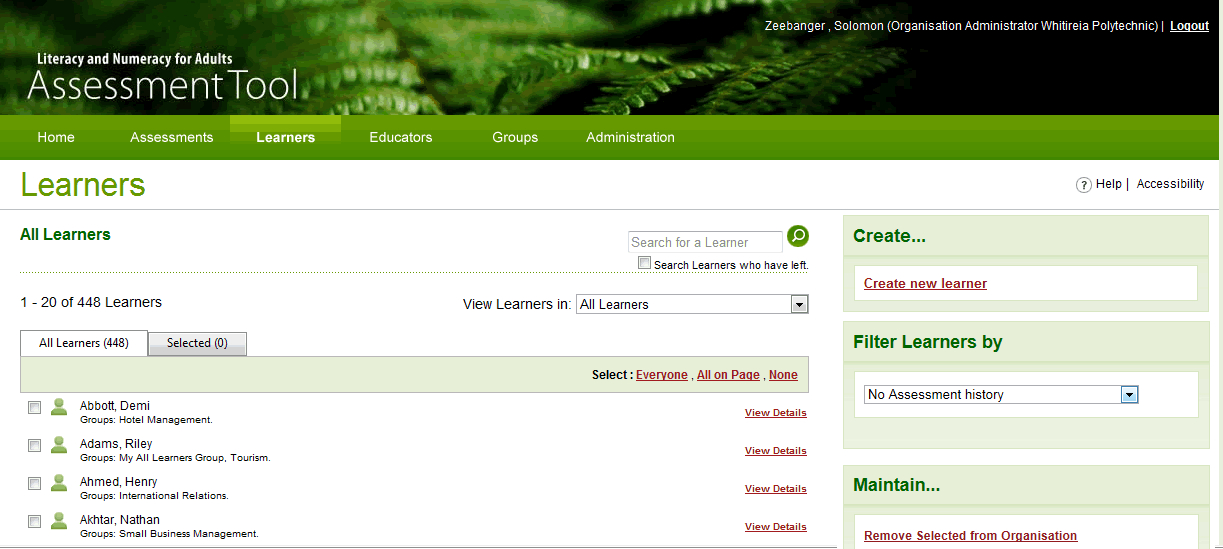
Figure 1: The Learners tab.
 Make a Suggestion
Make a Suggestion
 Ask a Question
Ask a Question
 Print
Print | Last reviewed:
8/07/2011 3:58:40 p.m. © Tertiary Education Commission. All rights reserved. |



