 Make a Suggestion
Make a Suggestion
 Ask a Question
Ask a Question
 Print
Print Selecting and Deselecting Learners and Educators
When using the Learners or Educators tab, you will often need to select people to perform an operation. This functionality works in a similar way when adding Learners and Educators to Groups, or when selecting a Learner from within a Group.
- From the list of Educators or Learners, select the person or persons you wish to select. The checkbox will be activated and they will appear under the Selected tab.
- To deselect a person, first select the Selected tab at the top of the list of users. Uncheck the checkbox next to the name of the person or persons you wish to deselect, then return to the All Learners tab.
- The Bulk Selection Links (Everyone, All on Page, None) can be used to make multiple selections of all Learners or Educators in the Assessment or Group, to select all Learners or Educators on the current page, or to remove any selection previously applied.
Note that you will need to save the selection once you have made it. For example in the screenshot below (from creating an Assessment) you would need to select the Save Assessment button.
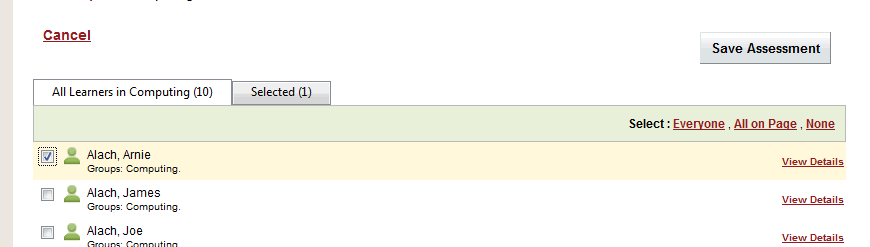
Figure 1: Selecting a Learner within a Group.
 Make a Suggestion
Make a Suggestion
 Ask a Question
Ask a Question
 Print
Print | Last reviewed:
20/01/2010 8:24:37 a.m. © Tertiary Education Commission. All rights reserved. |



