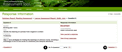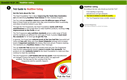Make a Suggestion
Make a Suggestion
 Ask a Question
Ask a Question
 Print
Print The Response Information Report (Reading, Numeracy and Vocabulary)
This Report provides more detailed information about the questions included in a Reading, Numeracy or Vocabulary Assessment that Learners have completed. It shows
- The Learning Progression and Step that each question is linked to
- The response given by the individual Learner
- The correct response for the question
- The questions as they appeared in the Assessment.
To access the Report, from the Learner Assessment Report, either:
- Select any of the question numbers displayed on the graph; or
- Scroll down to Assessment Questions table and select the question name.
Viewing the Grouping of Responses
Where the report relates to a Non-Adaptive Assessment, you can view the way in which responses are grouped by selecting View Group responses. To hide Group responses, select Hide Group responses. See The Group Responses Report.
Navigating to other Questions
To view the responses to other questions, you can:
- Choose Items from the Learner Assessment Report (either by clicking the circle representing the question, or from the hyperlinked table below the graph); or
- Scroll through questions by using the forward and back arrows at the bottom of the Response Information Report.
Select the thumbnail image below to show the full screen version of the Response Information Report, along with its reference overlay.
Viewing Learner responses
You can view the response that the Learner input into the Assessment Tool by selecting the View Learner's response link under Response information.
Note: When viewing a Non-Adaptive for Printing Assessment, questions are marked by the Educator rather than entered directly by the Learner. In addition, questions types other than multiple choice questions will show the link View question rather than View Learner's response, as no direct answer has been input into the Assessment Tool during the marking process.
In the popup that appears, the Learner's response is highlighted in yellow, and has a green arrow next to it.
Select the thumbnail image below to show the full screen version of the Learner's response, along with the with its reference overlay.
 Make a Suggestion
Make a Suggestion
 Ask a Question
Ask a Question
 Print
Print | Last reviewed:
1/11/2010 2:45:46 p.m. © Tertiary Education Commission. All rights reserved. |