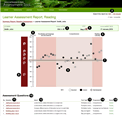Make a Suggestion
Make a Suggestion
 Ask a Question
Ask a Question
 Print
Print The Learner Assessment Report (Reading and Numeracy)
This Report gives an estimate of an individual Learner's competence or skill level across the Progressions included in the Assessment. The result is shown in relation to:
- the Steps of the Learning Progressions
- in the case of a Snapshot Assessment with a threshold, the threshold decision
- the achievement scale (a Scale Score ranging from 0 to 1000)
- the questions that the Learner answered correctly and incorrectly.
The Report also provides detailed information about the questions that were used in the Assessment.
You can access this Report in a number of ways:
From the Learners tab:
- Select View Details beside the name of the Learner.
- Select the name of the Assessment under the Assessment Reports heading.
From the Home or Assessment tab:
- Select the name of the Assessment.
- Select View Details beside the name of the Learner.
- Select the name of the Assessment under the Assessment Reports heading.
From the Learner Progress Report, select the graph button ![]() beside Link to Report under the Achievement Statistics heading.
beside Link to Report under the Achievement Statistics heading.
From the Assessment Summary Report select the graph button ![]() next to the Learner's name under the Learners heading.
next to the Learner's name under the Learners heading.
Select the thumbnail image below to show the full screen version of the Report, along with its reference overlay.
 Make a Suggestion
Make a Suggestion
 Ask a Question
Ask a Question
 Print
Print | Last reviewed:
20/01/2011 4:39:59 p.m. © Tertiary Education Commission. All rights reserved. |