 Make a Suggestion
Make a Suggestion
 Ask a Question
Ask a Question
 Print
Print Printing an Assessment
Non-Adaptive for Printing (or Offline) Assessments are downloadable from the Assessment Tool as PDFs, which can be printed and distributed to the Learners that are assigned to the Assessment.
Note: To print an Assessment, you will need to have the Adobe Acrobat Reader installed on your computer, or be using a browser with the Acrobat plugin installed. The Acrobat Reader is available as a free download from the Adobe website.
To download and print a PDF of the Assessment:
- From either your Home or Assessments tab, select the name of the Assessment to view the Assessment details.
- From the side menu, select Download as PDF from the Print Assessment panel in the side menu.
- Download or open the Assessment and print it to a suitable printer attached to your computer.
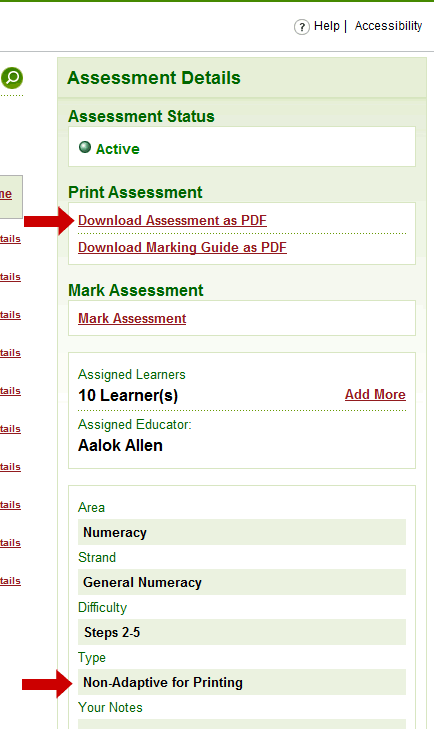
Figure 1: The side menu and Print Assessment panel - arrows indicate the Download Assessment as PDF link and value for Assessment Type.
Note: If there is no Print Assessment panel in the side menu, check that the Assessment is a Non-Adaptive for Printing Assessment by checking the value for Type in the Assessment details page, in the side menu (see Figure 1). Only Non-Adaptive for Printing Assessments can be printed, and an Assessment cannot be changed from one type to the other (i.e. you cannot create an Assessment as an Adaptive Assessment, then later change it to a Non-Adaptive for Printing Assessment or vice versa.)
Tip: Assessment PDFs are set up to be printed double-sided (duplexed), so if your printer allows you to print on both sides of the paper, you can select this option before printing. Alternatively, print single-sided, then copy the Assessment on a duplex-capable photocopying machine.
 Make a Suggestion
Make a Suggestion
 Ask a Question
Ask a Question
 Print
Print | Last reviewed:
20/01/2010 8:25:23 a.m. © Tertiary Education Commission. All rights reserved. |



