 Make a Suggestion
Make a Suggestion
 Ask a Question
Ask a Question
 Print
Print The Learner Assessment Report
This information is to help you to understand your Learner Assessment Report. Your Report shows how you did on the Assessment you have just done.
It shows:
- The step you are at on the learning progressions
- How you did on each question in the Assessment
- Some information about the questions.
An example of a Report for Reading is shown below. (The Reports for Numeracy and Vocabulary are set out in a similar way.)
The numbers in the large black circles on the example show that there is an explanation about this part of the Report. Look for the matching number below the example to read the explanation.
This is an example for one Learner, John Smith. Your Report shows YOUR results, which will be different to John's.
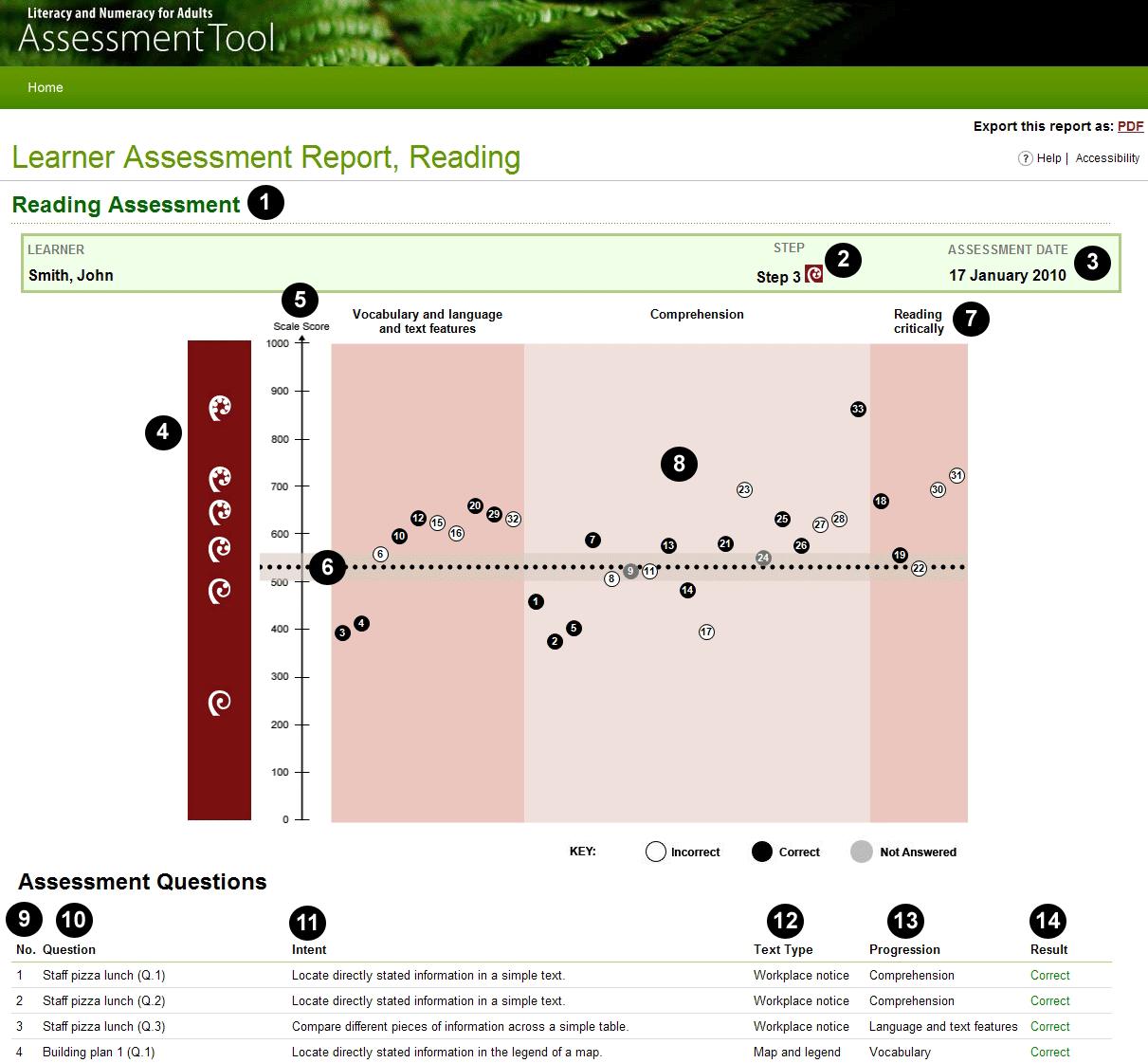
Key to numbers
1. This is the name that your Educator gave to this Assessment.
2. Your step result on this Assessment. In this example the Learner, John, achieved Step 3. You may have got a different result.
3. This is the date you took the Assessment.
4. The koru in this band show the steps on the learning progressions. There are six steps. Step 1 is at the bottom, Step 6 is at the top.
5. This is the Assessment scale. As well as the step result, the Report shows a level of achievement as a score on this scale. The scale goes from 0 to 1000. If you take other Reading Assessments some time, you can compare the Scale Scores of the Assessments to see if you have made progress.
6. The dotted line shows your achievement on this Assessment. For example, John achieved Step 3 see the nearest koru to the left of the dotted line. He got a Scale Score between 500 and 600. Your Report shows your result, which will be different to John's.
7. These labels describe the learning progressions assessed. The Assessment John had questions about three Groups of Reading learning progressions: Vocabulary and language and text features, Comprehension and Reading critically. Questions about each of these Groups of learning progressions are in the shaded column below the Group's name.
The progression Group names on your Report may be different to John's. For example, the progressions for Numeracy are different to the progressions for Reading.
8. The circles show the questions on the Assessment. Each circle stands for one question. The place of the circle shows how difficult the question is for most Learners. Questions higher up the scale are more difficult; questions lower down are easier.
- Black circle you answered this question correctly.
- White circle you answered this question incorrectly.
- Grey circle you left this question out.
At the bottom of your Report you will see a list of all the questions on the Assessment that you just completed. Part of John's list of questions is shown here.
9. Number (No.) This shows the number of each question in your Assessment. The numbers match the numbers in circles on the Report.
10. Question. This column shows the name of each question, to remind you of what it was about.
11. Intent. This column describes the skill or knowledge that each question assesses.
12. Text type. This column shows the kind of reading material the Learner had to use to answer this question.
13. Progression. This column lists the learning progression that each question focuses on.
14. Result. This column shows whether you answered the question correctly or incorrectly, or didn't try it.
For more detailed information about your Report, ask your Educator (they may be called your tutor, trainer, teacher or lecturer).
 Make a Suggestion
Make a Suggestion
 Ask a Question
Ask a Question
 Print
Print | Last reviewed:
27/06/2012 9:19:50 a.m. © Tertiary Education Commission. All rights reserved. |